Why Should Your Business Use Performance Planner?
In today’s highly competitive digital marketing landscape, businesses must optimize every dollar spent to maximize return on investment (ROI). This is where the Performance Planner, a tool offered by Google Ads, comes into play. It’s designed to help businesses plan their advertising spend and predict the impact of campaign changes. This article delves into why your business should use Performance Planner, exploring its key benefits and how it can transform your digital advertising strategy.
Understanding Performance Planner: What It Is and How It Works
Before diving into why you should use Performance Planner, it’s essential to understand what it is and how it functions. Performance Planner is a Google Ads tool that allows you to forecast how campaign changes, budgets, bids, and other parameters will impact key metrics like clicks, conversions, and overall performance. It uses historical data, auction data, and machine learning to make these predictions, giving you a clear view of what to expect when you adjust your campaigns.
The tool also provides insights into seasonal trends, helping businesses allocate their budgets more effectively throughout the year. Simulating different scenarios allows you to make data-driven decisions that align with your business goals.
Benefits of Using Performance Planner
Maximize ROI and Budget Efficiency
One of the primary reasons for using a performance planner is its ability to maximize ROI. By analyzing past performance and predicting future outcomes, the tool helps you to allocate your budget where it will have the most significant impact. This means you can avoid overspending on underperforming campaigns and instead focus your resources on strategies that yield the best results.
For instance, if your business has multiple campaigns running simultaneously, Performance Planner can show you which ones will perform better with increased investment. This lets you shift your budget dynamically, ensuring that every dollar spent contributes to your overall goals.
Forecasting and Scenario Planning
Another significant benefit of Performance Planner is its forecasting capabilities. The tool allows businesses to simulate various scenarios based on potential changes to campaigns, including adjusting bids, budgets, and targeting settings. Businesses can make more informed decisions by understanding how these changes might impact key metrics like conversions or cost-per-click (CPC).
For example, if you’re considering increasing your budget for a particular campaign, Performance Planner can forecast the potential increase in conversions or traffic, helping you decide whether the additional investment is worth it. This predictive capability is particularly useful for businesses that operate in highly competitive industries, where every small adjustment can make a big difference.
Seasonal Insights and Trend Analysis
Digital marketing is often influenced by seasonal trends, with certain times of the year bringing more traffic or higher conversion rates. Performance Planner offers insights into these trends, allowing businesses to adjust their strategies accordingly. Whether preparing for a holiday season surge or adapting to off-peak periods, the tool helps you make proactive decisions.
For instance, an e-commerce business can use Performance Planner to anticipate increased traffic during the holiday season and adjust its budget and bids to capture more of this traffic. Conversely, during slower periods, the tool can help reduce spending without significantly impacting performance, thereby optimizing budget use throughout the year.
How to Implement Performance Planner in Your Business Strategy
Step-by-Step Guide to Using Performance Planner
Implementing a Performance Planner in your business strategy is straightforward but requires a systematic approach. Here’s a step-by-step guide to get you started:
- Set Clear Goals: Before using the tool, ensure you have clear objectives for what you want to achieve with your campaigns. This could be increasing conversions, improving ROI, or expanding brand awareness.
- Access Performance Planner: In your Google Ads account, navigate to the Tools & Settings menu and select Performance Planner under the Planning section.
- Create a Plan: Choose the campaigns you want to include. The tool allows you to select multiple campaigns, making it easier to manage your overall budget.
- Adjust Parameters: Use the tool to adjust budget, bids, and targeting parameters. Performance Planner will show you how these changes impact your forecasted metrics.
- Review and Implement Recommendations: Review the tool’s recommendations once you’ve adjusted the parameters. Implement the changes that align with your business goals.
- Monitor and Optimize: Monitor your campaigns closely after implementing the recommended changes. Use Performance Planner regularly to optimize your campaigns as market conditions and business goals evolve.
Sample Scenario: Budget Reallocation Table
To illustrate how Performance Planner can benefit your business, consider the following example of budget reallocation based on the tool’s recommendations:
| Campaign | Current Budget | Projected Budget | Expected Conversions | Conversion Growth |
|---|---|---|---|---|
| Campaign A | $5,000 | $7,000 | 350 | +15% |
| Campaign B | $3,000 | $2,500 | 180 | -8% |
| Campaign C | $4,000 | $5,500 | 250 | +12% |
| Total | $12,000 | $15,000 | 780 | +10% |
In this scenario, Campaign A shows higher conversion growth potential with an additional budget, while Campaign B has lower expected returns, justifying a budget reduction. Performance Planner provides these insights, allowing you to make informed decisions that optimize your overall campaign performance.
Overcoming Common Misconceptions About Performance Planners
Despite its numerous benefits, some businesses may hesitate to use Performance Planner due to common misconceptions. Here’s a look at some of these and how to overcome them:
“Performance Planner is Only for Large Businesses”
Many small to medium-sized businesses (SMBs) might think that Performance Planner is only beneficial for large enterprises with substantial advertising budgets. However, this is far from the truth. The tool is designed to be scalable and can be used by businesses of all sizes to optimize their ad spend. Whether you’re spending $1,000 or $100,000 monthly on ads, Performance Planner can help you get the most out of your budget.
“It’s Too Complicated to Use”
Another misconception is that Performance Planner is too complex for everyday use. While it does involve some initial setup and learning, the tool is user-friendly and provides step-by-step guidance. Plus, the insights it offers can save time and money in the long run, making it well worth the investment in understanding how to use it effectively.
“I Already Have a Good Idea of My Budget Needs”
Some businesses believe that they don’t need a tool like Performance Planner because they already have a good understanding of their budget and campaign needs. However, the digital marketing landscape is constantly changing, and what worked last month might not work this month. Performance Planner provides up-to-date insights based on the latest data, ensuring your strategies align with current market conditions.
Conclusion: Elevate Your Digital Marketing with Performance Planner
In conclusion, Performance Planner is an invaluable tool for businesses looking to optimize their digital marketing efforts. It provides actionable insights, forecasts potential outcomes, and helps you allocate your budget more efficiently, empowering businesses to make data-driven decisions that enhance performance and drive growth. Whether you’re a small business or a large enterprise, incorporating Performance Planner into your advertising strategy can help you stay ahead of the competition and achieve your marketing goals.
Subscribe to our email newsletter to get the latest posts delivered right to your email. Thanks. Visit Again.
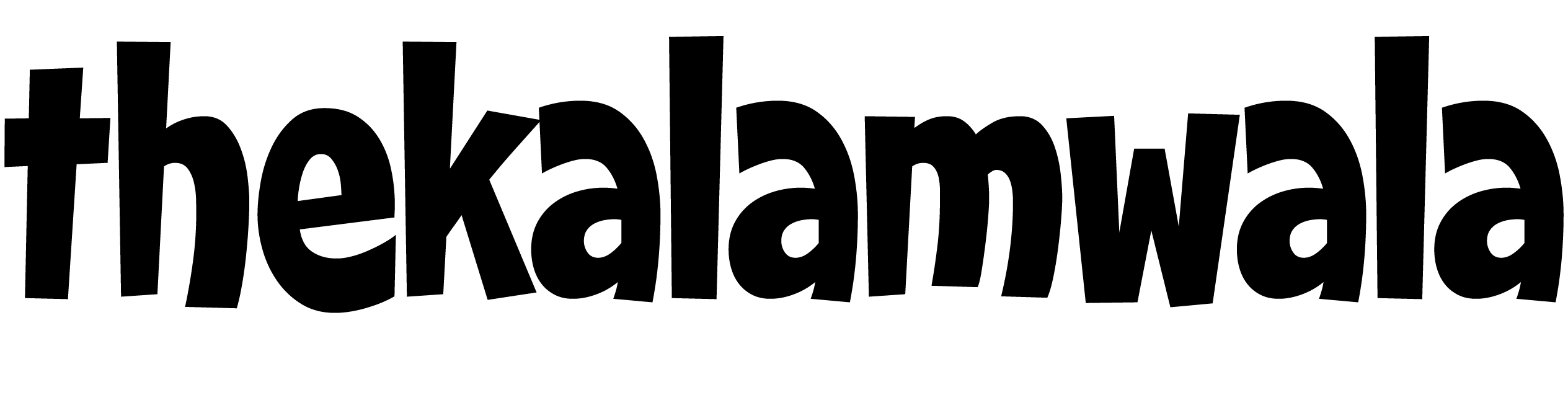

Comments